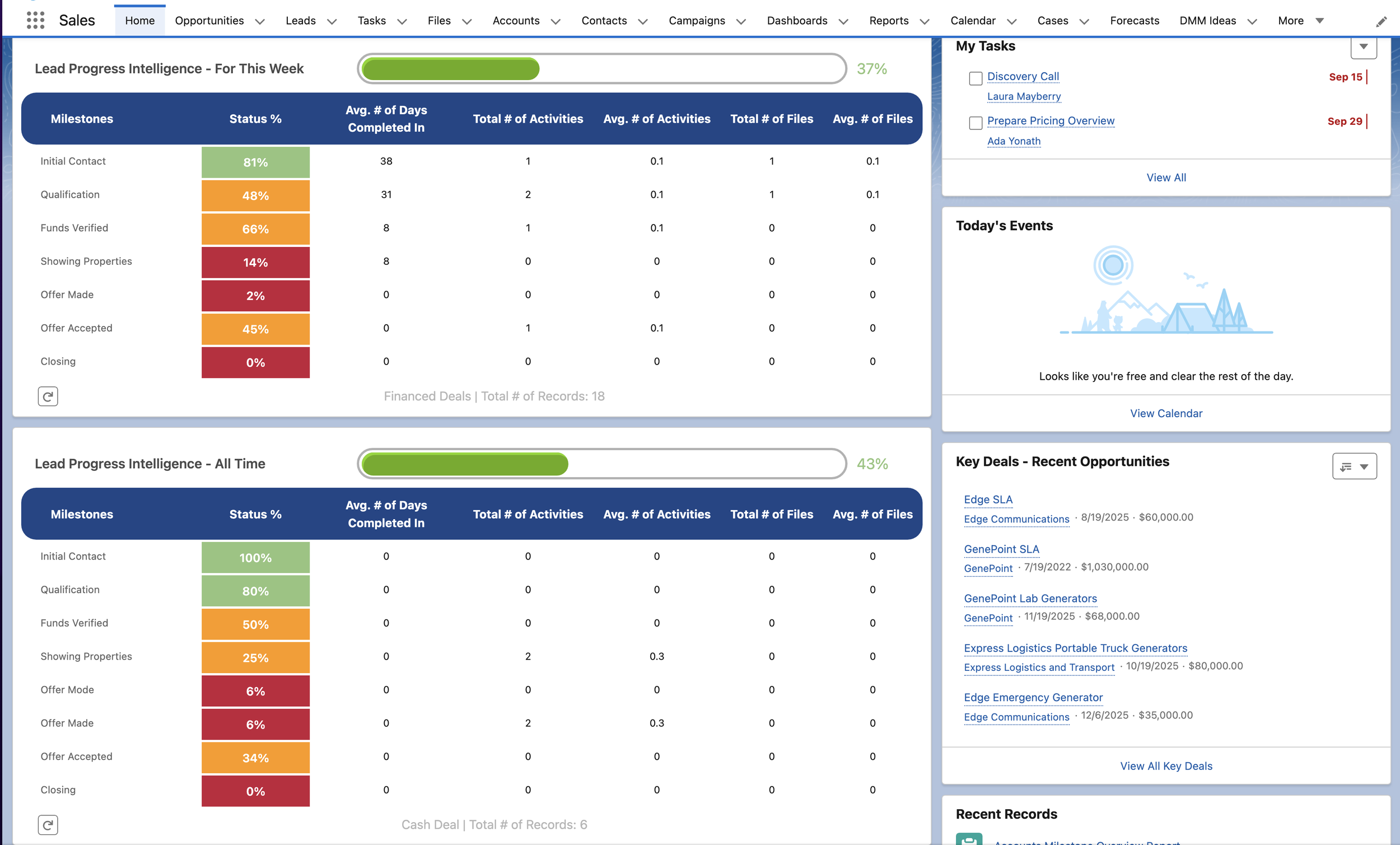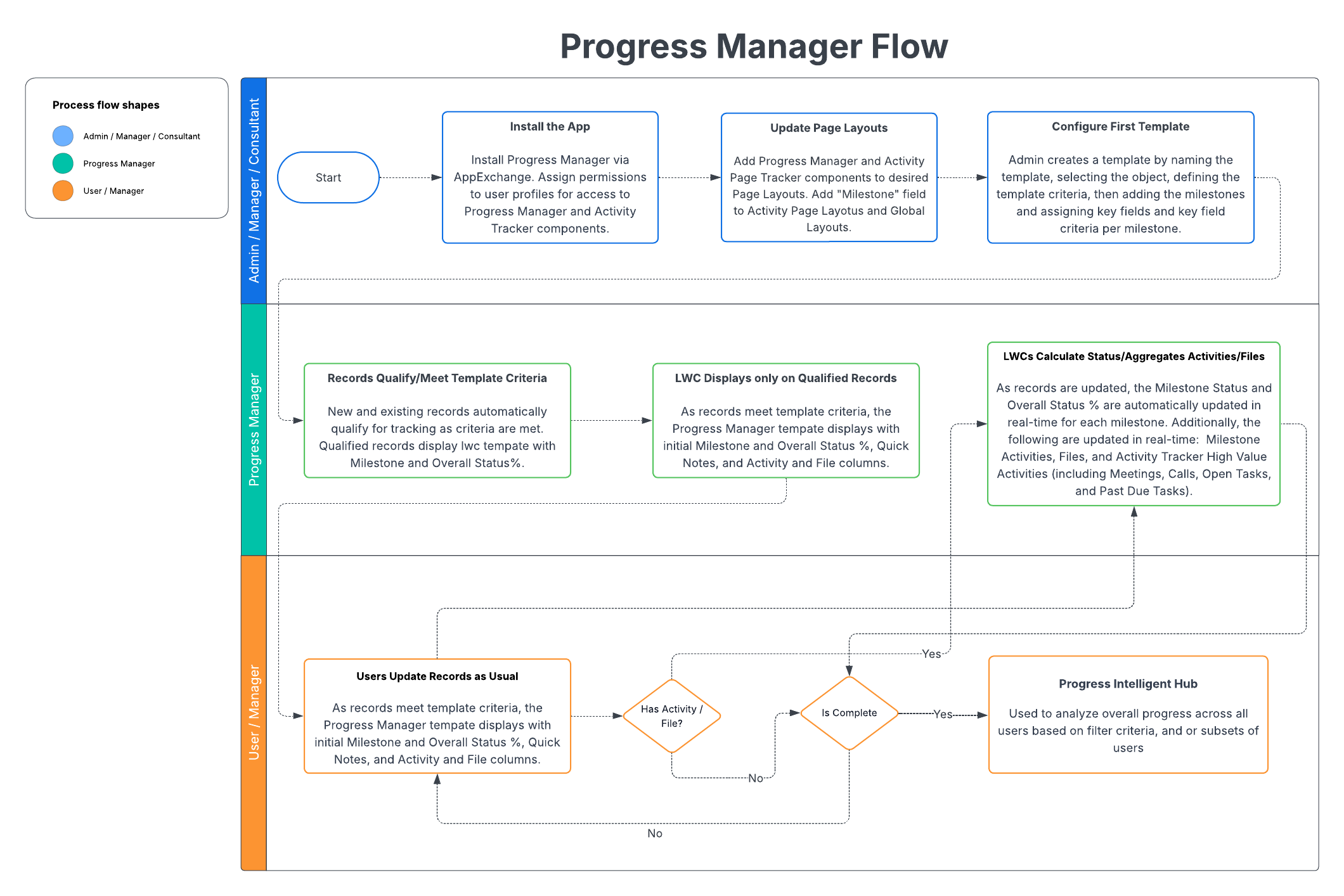Make any Salesforce process 20% more efficient!
What is the Progress Manager?
Salesforce-native progress intelligence for every processProgress Manager infuses objective progress tracking into any Salesforce object or record across Sales, Service, Experience Cloud, all Clouds. It replaces subjective guesswork with data-driven clarity.What it does:Powers complex, multi-step processes: application intake, opportunity management, support tickets, field service, compliance audits, and loan processing, etc .Provides real-time visibility into ACTUAL progress across your entire organizationEstablishes one universal progress standard, for every process: 83% means 83% to everyone, every time
Real business impact:40% more accurate sales forecastsImproved compliance predictionsEliminates sandbagging and inflation; just objective truth
Progress Manager dynamically exposes progress as users make update, making actual progress visible to all. Why Choose the Progress Manager?
Get Your House in Order for the Agentic Enterprise
Before you can become a truly agentic enterprise, you've got to get your data right, your integration right, your priorities right, and your governance right.
We've been telling clients this for years. Agents, whether human or AI, can only be as effective as the data they work with. If progress is subjective, if "Status picklist values" mean something different to every team, if users can hide above or below their actual progress, your foundation is broken.
Progress Manager gets your house in order. It establishes one universal progress standard across every Salesforce managed process; lead management, service, field service, compliance, custom workflows, so that every agent (human and AI) operates from the same objective truth. Enhances forecasting accuracy by 40% for any process … sales, marketing, compliance, and more … with objective, visual data.Aligns teams with consistent, clear progress indicators across workflows.Adapts to any process with fully customizable milestones, fully customizable templates!
Try Progress Manager Free for 14 Days!“In three and half months the Progress Manager has made two key processes much more efficient for us. For the first time in my 12 years here, everyone is speaking the same language (even our new users). Weekly “commit” discussions were cut in half because of the clarity we’re getting now. ”
Key Features
Real-Time Visualization: See progress updates instantly on any Salesforce object, with intuitive percentage-based tracking.Universal Compatibility: Works with standard and custom Salesforce objects, from Opportunities to Cases.No Manual Updates: Automate progress tracking without extra steps, saving time and reducing errors.Customizable Templates: Tailor progress tracking to your specific processes in just a few clicks.Mobile-Friendly: Access and update progress on the go via Salesforce’s mobile app.
Home Page Component View: ALL RECORDS and ALL USERS on a specific process, for a specific time frame. Enables in depth analysis of overall progress, trends, and bottlenecks for strategic decision-making.How It Works
Progress Manager improves how your team tracks and communicates progress within Salesforce. Watch our narrated product overview to explore the end-user experience:Click “Let’s Go” for a Self-Driven Product Tour (2-minute narrated video from the end-user’s perspective)Integrate: Install Progress Manager directly from the Salesforce AppExchange in minutes.Configure: Follow the intuitive interface to map your workflow to any Salesforce object and “Activate” your tracker template.Track: Progress trackers are generated at run time as records meet your criteria and a user opens a record. From there, watch real-time progress visualized as your team updates each Salesforce record … no new steps to learn for the user.
Product Walkthroughs: Click on "Get Started" to watch the automated walkthrough introduction to the Progress Manager.Get Started
Ready to improve forecasting on any process in Salesforce? Follow these simple steps to set up Progress Manager:Visit the Salesforce AppExchange: Click on the “Get It Now” button below to install Progress Manager (opens in a new tab).Create Your Template: Use the 3-step wizard on “Progress Start Page” to define your process milestones on any Salesforce object. Watch: Setting up your first templates (Admin View) (1.5-minute video showing template setup)Activate / Start Tracking: Once you activate your template, your team continues working as usual, inheriting the real-time progress status. Share: Progress Manager Product Overview with your users to introduce them (User View) (3-minute video showing users the UI)
Pricing: 14-day free trial. Flat-fee annual subscriptions enterprise plans based on company size, with discounts for small businesses, government, higher education, and Pro Suite Edition orgs .Ready to try it?
Start Your Free Trial Now or Contact Us at Phone: (310) 961-3502 for a personalized demo.Ready to try it?
Start Your Free Trial Now or Contact Us at Phone: (310) 961-3502 for a personalized demo.“The goal is to turn data into information, and information into insight.”